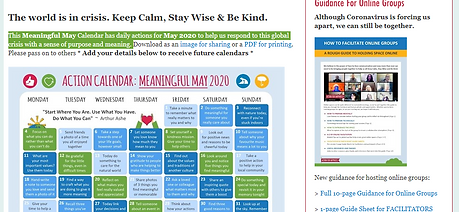Tseng Aviation
Distance Learning
In these trying times, we need to work together to best help our students and ease their anxiety. I have procured some resources from news, web, and EdTech organizations and will update this site on a continuous basis.
Last update 2020.06.04
No events at the moment
Snoopy Homebased Learning: K-8 Resources
Engage your kindergarten through 8th-grade children in learning at home with fun, educational activities inspired by Charlie Brown and the Peanuts Gang. Explore space with Snoopy and Woodstock, and learn about NASA and Mars with the Peanuts characters!
NASA STEM FREE ONLINE PD: Digital Badging
NASA STEM Engagement & Educator Professional Development Collaborative (EPDC) is a national educator professional development and STEM engagement organization designed to partner with NASA in service to STEM educators and their students across the country. Our mission is to guide and support a broader group of educators to utilize the best of NASA’s professional learning resources integrated with culturally relevant STEM pedagogies to serve diverse student audiences by inspiring and motivating them to pursue STEM fields of study, careers, and opportunities with NASA.
EdWeb.net is a free social network and professional learning community that can help you (education stakeholders) with online learning and collaboration, especially as we cope with the spread of the coronavirus. EdWeb offers many FREE webinars on the best teaching practices. You can join live or receive a link to the recording & earn a CE certificate!
Flat Teacher Adventure: Summer Activity
This is something that I've seen again and again on Twitter by fellow educators and thought to share with you my version that I'll be sending out to my students. Feel free to edit this copy with your bitmoji. The instruction details are on this teacher's blog and on this site! Enjoy!
The Harvey Mudd College Homework Hotline is a free over-the-phone math and science tutoring service for students in grades 4 through 12. We’re open four nights per week, Monday through Thursday, from 3 to 9 p.m. PST. We’ve always been a free service, and we always will be. They are open till the end of May to help Ss with final prep!
Teacher How To: 10 FREE online whiteboards
AWW whiteboard was my go-to whiteboard, but upon researching, seeing and trying out these resources, I might consider Explain Everything, Miro or even Ziteboard as an alternative to AWW whiteboard. There are additional online whiteboards by Ditch That Textbook below to consider too!
To support educators and parents during extended school closures, ISTE and EdSurge have curated a list of free tools and resources as well as an Educator Help Desk where experts will answer your online learning questions.
FREE Professional Development for Teachers
CUE (Computer Using Educators) is cohosting FREE Global EdTech Academy starting 5/19/2020! SimpleK12 is also hosting many free webinars! I've curated some PD here!
Click on the underlined hyperlinks to check them out!
Cool Podcasts for the Whole Family
Podcasts are the perfect shelter-in-place entertainment when we're taking care of kids 24/7 and riding out pandemic restrictions. Podcasts require little more than pressing play. They're a perfect family activity and a welcome alternative to screens and they train your brain to pay attention. For teachers, there are 1. Quaranteachin' and 2. MakingMathMoments podcasts!
Teacher How To: Google Bitmoji Virtual Classroom
Miss hanging out with your students and teaching in a "classroom"? Well, now you can decorate your own virtual classroom! Watch this video and use what I have already created Google Slides to help you set up your own Bitmoji Virtual Classroom! Be sure to use the Bitmoji Chrome Extension to speed up making your interactive classroom!
City of STEM: FREE Home STEM Activities for All
City of STEM is a platform to unite the diversity of Greater Los Angeles, rallying the public around science and drawing attention to the region’s continued national importance in STEM research, education and industry, from aerospace to biotech.
#ThankATeacher: YOU are appreciated (greatly)!
Thank you, teachers, for all you do for our students, their parents, and the community! Keep calm and carry on! These are some songs to show you our appreciation! ::Hugs:: 1. Teacher Appreciation Rap, 2. You Have Made a Difference
Project Choice Board: Ss Demonstrate their Learning
Parents and educators can both design lessons that allow children to make key decisions about their learning in order to personalize their learning. These individualized decisions made by students themselves can serve as a powerful intrinsic motivator in their learning. Read more on this blog.
Teacher How To: Google Meet Extension Add-On's!
I highly recommend these 4 Google Meet Extensions to add onto your Chrome Browser as you navigate and teach your students using Google Meet to increase participation, especially during this home stretch until summer! 1. GMeet Attendance, 2. GMeet Grid View, 3. GMeet Nod, and 4. GMeet Visual Effect.
Meaningful May Calendar in Many Languages
This Meaningful May Calendar has daily actions for May 2020 to help us respond to this global crisis with a sense of purpose and meaning. Just like Coach Arthur Ashe stated, "Start where you are. Use what you have. Do what you can."
Teacher How To: 3 Ways to See Ss When Presenting
Can't see students when you're presenting? Fear not, Mr. Eric will guide you through step-by-step 1. connect a second monitor, 2. use a second device, and 3. split-screen (well at least see the chatbox on Google Meet!
Google Apps for Education (GAFE): Apps for Teaching!
What is GAFE? This school has a site that explains all the different apps that we as educators and parents can use for our learners, especially during Distance Learning. I hope you'll spend some time and find an app that you'll use today in your teaching and learning!
Teacher How To: Give Ss Voice through FlipGrid
FlipGrid is offering training right now on how to use their product to give all students voice in their learning. If you need additional information, please check out their blog! They have a separate video channel on Vimeo & YouTube!
Let's engage & amplify our students' learning with FlipGrid!
TedEd: Earth School
Love TedTalks? There are series under TedEd for all different subject contents made and curated by teachers! Furthermore, there is TedEd's Earth School with 30 quests for students to celebrate, explore, and connect with nature!
Teacher How To: What is Hyperdoc & How to Use It
Haven't heard of the transformative Hyperdoc? Here is a short video on what it is, how to use it and how to create a Hyperdoc for your students to learn asynchronously (& up on SAMR model!)
Miss the Sound of a Calming Office?
Well, just in case you missed the sound of the office, here's a an interactive website (and iOS app) you can turn on and off the sound you missed from the office, such as chatty colleagues and copy machines. Here is to create an ideal work ambiance!
Teacher How To: Create Asynchronous Virtual Lessons
Tips on how to create Asynchronous Virtual Lessons by Ms. Emma Pass, a hybrid teacher, who has tons of experience engaging students virtually and knows what works and what doesn't.
Google for Education: Applied Digital Skills
Teach and learn practical digital skills using our free project-based video curriculum. Ready-to-use video lessons teach digital skills that have immediate, real-life application.
Teacher How To: Teach Online via Google Meet
Flipped Classroom Tutorials on YouTube shares with us how to teach remotely via Google Meet.
Play Equity Fund: Workout With Pros & Olympians
Scroll all the way down the webpage to find videos of Pros and Olympians teaching you how to work out right in the comfort of your own home!
Teacher How To: Take Attendance on Google Meet
Flipped Classroom Tutorials on YouTube shares with us how to make take attendance in Google Meet using the Meet Attendance extension from the Chrome Web Store!
Cult of Pedagogy: A Research Roundup on Notetaking
What research says about notetaking: 1. Note-taking matters, 2. More is better, 3. Explicitly teaching note-taking strategies can make a difference, 4. Adding visuals boosts the power of notes, 5. Revision, collaborations, and pausing boosts the power of notes, 6. scaffolding increase retention, 7. Providing instructor notes improves learning, 8. Handwritten notes may be more powerful than digital notes, but digital note-taking can be fine-tuned. Digital Notebook!
Teacher How To: Make PDF Editable on Google Slides
Teacher's Tech Channel on YouTube shares with us how to make .pdf and worksheets editable on Google Slide and then how to use Google Classroom to handout the newly editable worksheet to help students learn online. Use https://pdftoimage.com/ to convert a .pdf to a .jpg to make a clear background image.
Edutopia: How to make COVID-19 a Teachable Moment
The massive public health challenge of Covid-19, in spite of its many unknowns, offers teachers the unique instructional opportunity to tap into students’ innate curiosity about the virus and deliver lessons that are timely, prompt kids to dig deep, and provide comfort during a time of alarming headlines and copious misinformation.
Teacher How To: Latest and Greatest of Google Form
Learn how to navigate through Google Forms. Assistant Principal Jenn Calderon and EdTech Expert Meagan Kelly will walk you through how to create a Quiz as well as use the Add On Feature: Form Publisher to create certificates and/or customized response receipts right on Google Forms!
Digital Citizenship & Netiquette
Now that CA governor has announced we are not to return to school physically, we must teach and share with our students how to learn remotely while displaying good netiquette as the learning goes digital.
Teacher How To: Distance Learning Gradebook Set Up
Here you'll find a short 5-minutes video on how to set up your gradebook so you can still input grades without affecting students' overall grade standing in your class.
Career Girls is founded on the dream that every girl around the world has access to diverse and accomplished women role models — to learn from their experiences and to discover their own path to empowerment. Here are toolkits for educators, counselors and mentors.
Teacher How To: Set Up Remote Learning G Classroom
John Sowash, a science teacher and a principal, shares with us how he set up his Google Classroom for Remote Learning in 5 easy steps 1. Create a NEW course 2. Combine your students into one section 3. Organize your content by weeks, not units 4. Enable posting and commenting 5. Put your face in the course
Free Internet Access
Many Internet Providers are offering free internet for households with students.
Spectrum’s offer: Be a household with a student enrolled in a K-12 school or college. Call 844-488-8395; installation fees will be waived for eligible households
Comcast’s offer: Be an eligible “qualified low-income household”. Go to InternetEssentials.com or call 855-846-8376 for English or call 855-765-6995 for Spanish. All new customers will receive “a free self-install kit” with no shipping fee
T-mobile’s offer: https://www.t-mobile.com/business/education/empowered2
Up to $200 for mobile equipment per student to put toward mobile internet devices, including hotspots, laptops, and tablets. Call 1-844-811-8079 for service!
Students
Parents
Teachers
Be sure to check your Google Classroom, Edmodo, Remind, or whichever platform that you and your teachers use the most to stay connected.
UCI Online Research Learning Center: Self-regulated learning & study skills resources
Many textbook providers have also joined forces to help our students learn by having their resources available for free.
https://www.hmhco.com/coronavirus/at-home-learning-resources
To help with self-regulation, here's an article on 10 Things Most Successful People Do at Night Before Sleep.
8 Tips for Effective Online Learning by Coursera:
-
Set daily goals for studying
-
Create a dedicated study space
-
Schedule time to study on your calendar
-
Keep yourself accountable
-
Actively take notes
-
Join the discussion
-
Do one thing at a time
-
Take breaks
Sample Distance Learning Lesson Plan
This is my current lesson plan and materials for Math 1 and Math 2, please feel free to utilize these resources.
Math 1
-
Minimal or no internet workbook: PDF
-
Google Slides on Peardeck taught via Zoom
-
Edpuzzle Videos
-
Big Ideas Math online assignments
Math 2
-
Minimal or no internet workbook: PDF
-
Google Slides on Peardeck taught via Zoom
-
Edpuzzle Videos
-
Big Ideas Math online assignments
-
NewsELA weekly math current events
Extra Credit
-
Journal/Flipgrid Check In
-
Edpuzzle Videos on COVID-19, How to See Germs Spread, What the Chart (Flatten the Curve) Mean
Stay up-to-date about COVID-19 from CA.gov, CA Government Newsroom, Twitter updates from Governor Newsom, worldometer COVID-19 Cases, CDC map, NPR map, BBC graphs & visuals, NBC graphs, Map by TheBaselab, BrainPOP on COVID-19,
DHS & DUSD Communications
Letter of School Closure until May 5, 2020
Common Sense Media Resources for Families during COVID-19 Pandemic:
-
Help Your Family De-Stress During Coronavirus Uncertainty from Common Sense Media
-
Consejos para usar la tecnología en familia durante la crisis del Coronavirus de Common Sense Media
Common Sense Media for Digital Citizenship and Digital Literacy: Resources
Tech Balance with text updates!
Tech Balance con actualizaciones de texto!
-
how-to tips for finding your family's media balance
-
screen time advice to help set healthy limits
-
expert recommendations for age-appropriate media
-
family conversation starters about what your kids see online
-
Sign up in English or in Spanish
-
FREE (charges might apply from mobile carriers)
-
2-3 messages a week
-
opt-out any time by texting STOP or take a break from receiving the messages by texting PAUSE
KCET: at-home learning resource
BrainPOP offers FREE video resources for all subjects and grade levels!
Coloring book provided free by Liz Climo
Google Onboarding for Remote Learning
Google Tips and Tools for Enabling Distance Learning
Google Applied Digital Skills
Google’s distance learning resources!
Common Sense Media
California Teachers Association Resources
An online space for educators to share resources and ideas. Ideas/feedback welcome!
CTA Best Practices for Virtual Teaching
#WeAreCTA
Self Care for Educators from CTA, by Anne Brunette (Family Therapist),
KCET: at home learning resource
Simply scroll down to the grade level and subject contents!
Scholastic: at home learning resource
UCI Online Learning Research Center offers methods to design your distance-learning classes
Math teachers resources from Desmos, FREE middle school Desmos pilot (before 3/31)
World Languages teachers resources from Polyglot
Arts teachers resources from Google Art
English teachers resources from Rivet for reading
Population Connection offers 28 FREE lessons for distance learning across subject content and grade levels! Sign up for virtual Earth Day PD as we celebrate 50th Anniversary since the start of Earth Day.
Teacher Pay Teacher also provides FREE resources on distance learning.
BrainPOP offers FREE video resources for all subjects and grade levels! There are also FREE online distance learning PD for teachers to!

Math 1
Tuesdays & Thursdays 1PM to 2PM
Math 2
Tuesdays & Thursdays 11AM to 12PM
Parents
Wednesday 5/20/2020 6PM to 7PM
Teachers
Mondays & Wed.s 9AM to 10AM